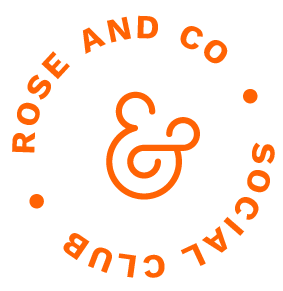How Canva Social Media Templates Make Your Feeds Fire
Social media is a hungry beast that devours content for breakfast. And staring down a blank screen figuring out what to post next is nobody’s idea of fun. So, let’s talk about how Canva social media templates can change your social game for good.
First off, what even is Canva?
Glad you asked. Canva is a super easy-to-use, online design tool where you can create any marketing materials your food business needs—website banners, menus, posters and social media posts. It is completely free to use and all our Canva social media templates are designed for use with the free version. That said, if you can spring for the Canva Pro version, you’ll have access to a lot more cool features, fonts and images.
No joke—it’s easy to use, for everybody.
Canva is seriously intuitive and simple to learn. Even if you have no design skills, you can easily update Canva templates with your own photos and content. But don’t start from scratch or dig through a ton of templates to find the right ones. Simplify life by starting with our professionally-designed Canva social media template kits. These kits are designed especially with the post and story templates that restaurants and food brands need. They will save you tons of time and create a consistent brand experience.
Make your feed look even more like you.
Whatever your brand style and personality, you can start with a Canva social media template kit and easily customize it to match your vibe. With just some simple color, image and font adjustments, you can make a template feel uniquely yours. For instance, this graphic shows our Modern & Bold template used to create content in three very different styles.
Save some serious time & money.
If you are struggling to figure out what to post or how to produce enough content, using a ready-to-go set of Canva templates can help you create high-quality posts every single time. And it’s easy to repurpose the designs to create any type of post, reel or story you need over time. You can invest once and use them forever. That is to say, Canva social media templates will save you $$ and most importantly, time that you can be spending on higher-priority tasks. Add literally hours back into your day.
Why Rose & Co. Social Club Canva templates?
Well, in short, it’s because they are designed especially for restaurants and food brands. Our templates are packed with strategy from our years of partnering with food businesses. Because we know exactly what your audience wants to hear from you, we have created our Canva social media templates with the exact designs and thought-starter content you need.
Want to try before you buy? Check out our free Instagram social kit! 10 posts and 10 story/reel templates to get you started.
How do I choose and use Canva social media templates?
This is when the fun begins! Here are the three simple steps to get started with Canva templates:
Browse through our collection and choose the style that most closely aligns with your existing brand style and type of business.
After purchase, you will get a link to open the templates in your own Canva account, then you can quickly make them your own with new colors, fonts and images. Check out our quick how-to guide for Canva template editing basics.
Once you’ve made them yours, you can export directly to social media feeds from Canva.
That’s it, no more starting from scratch!
Yes, it really is that easy to create months of branded, engaging social media posts in one go. Our restaurant social media templates come built-in with all the layouts for the top 5 essential categories to post for your restaurant. And our food brand templates include popular post types for building and engaging your audience.